How to Find A Team and Place an Order
Please use the search function for best results.
1. Click the search icon, which is the magnifying glass, that is located in the top bar or in the lower right.
2. Begin typing the team age group first, such as U12 or U17 or U16 or whichever age group is correct.
3. Suggestions will be populated in the results returned.
4. Continue typing to add more information to the search string such as "Dallas" or "U15 MEX" or "U17 Eintracht" to narrow the searching even more.
5. Press Enter to get a list of results.
6. Navigate age groups and teams by using the search results filter.
7. Select your team add the game order to your card. Choose Pool Game 1, Pool Game 2, or Pool Game 3, or the best value which is an order for all 3 Pool Games (3 Pack).
8. Proceed with Checkout of the items in your cart. You will be notified via email for the next steps. All links to downloadable files will be sent to the email on the order so please make sure that is correct.